GNOME Tweaks
Introduction¶
GNOME Tweaks is a tool for customizing desktop experiences, including default fonts, windowing, workspaces, and more.
Assumptions¶
- A Rocky Linux Workstation or Server with GUI installation that uses GNOME.
Install GNOME tweaks¶
GNOME Tweaks is available from the "appstream" repository, requiring no additional repository configuration. Install with:
sudo dnf install gnome-tweaks
Installation includes all needed dependencies.
Screens and functions¶
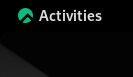
To start tweaks, from the Activities menu's search, type "tweaks" and click on "Tweaks."
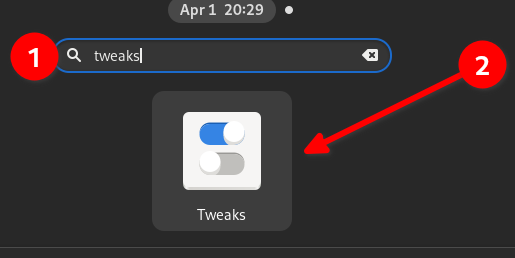
General allows changing the default behavior of animations, suspension, and over-amplification.
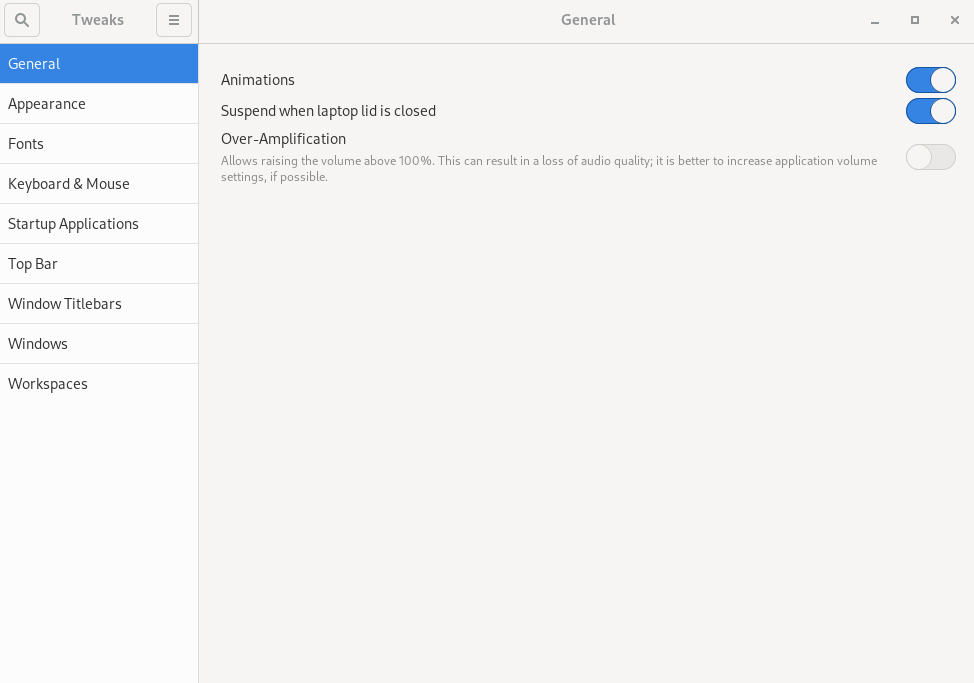
Appearance allows the changing of theme defaults and the background and lock screen images.
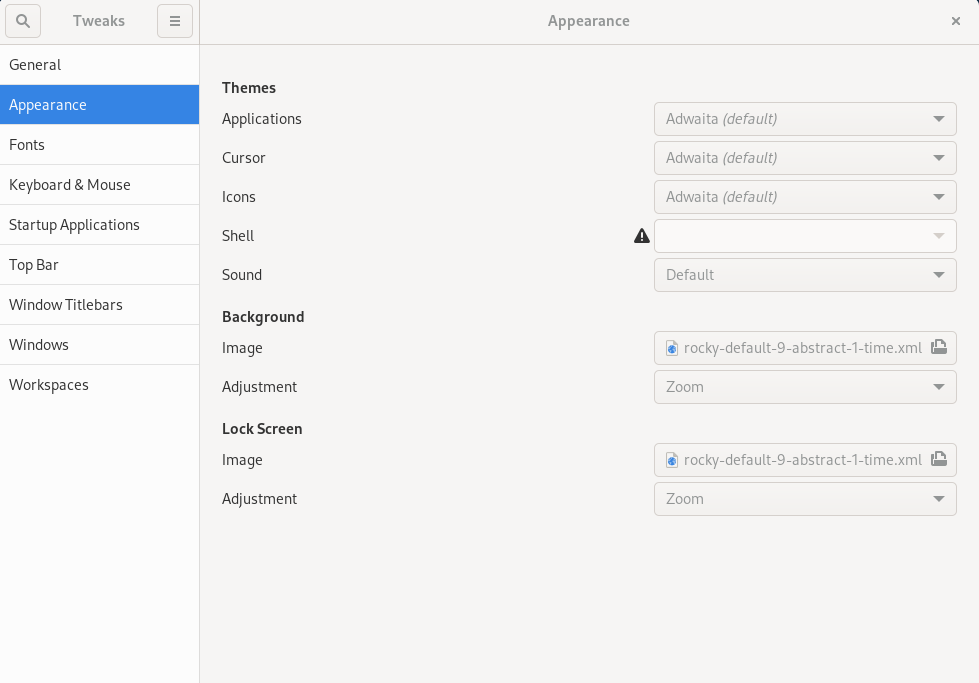
Fonts allows the changing of default fonts and sizes.
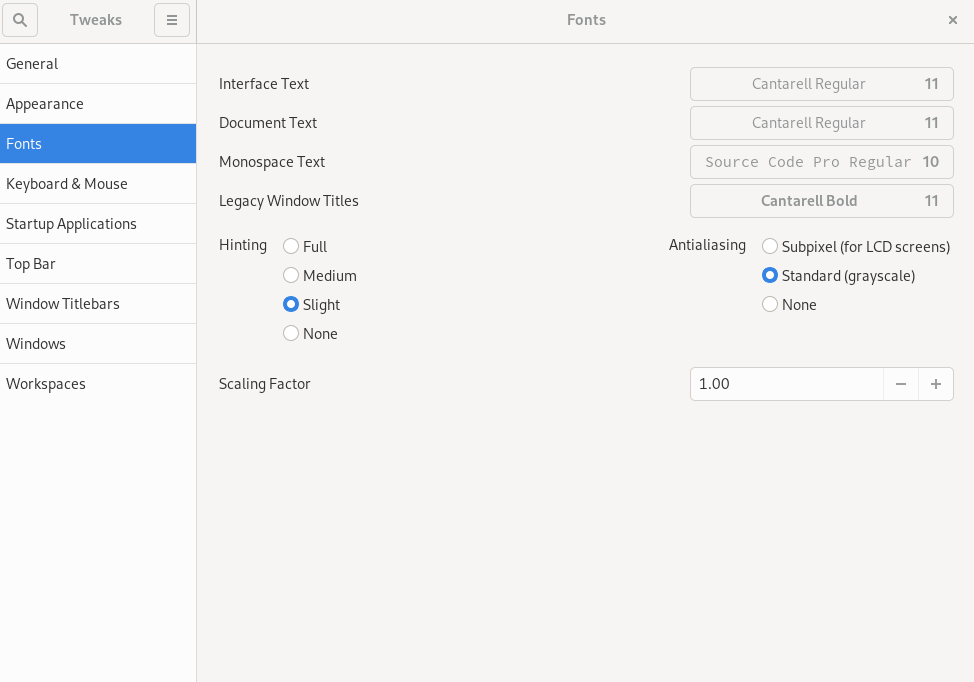
Keyboard & Mouse allows changing default keyboard and mouse behavior.
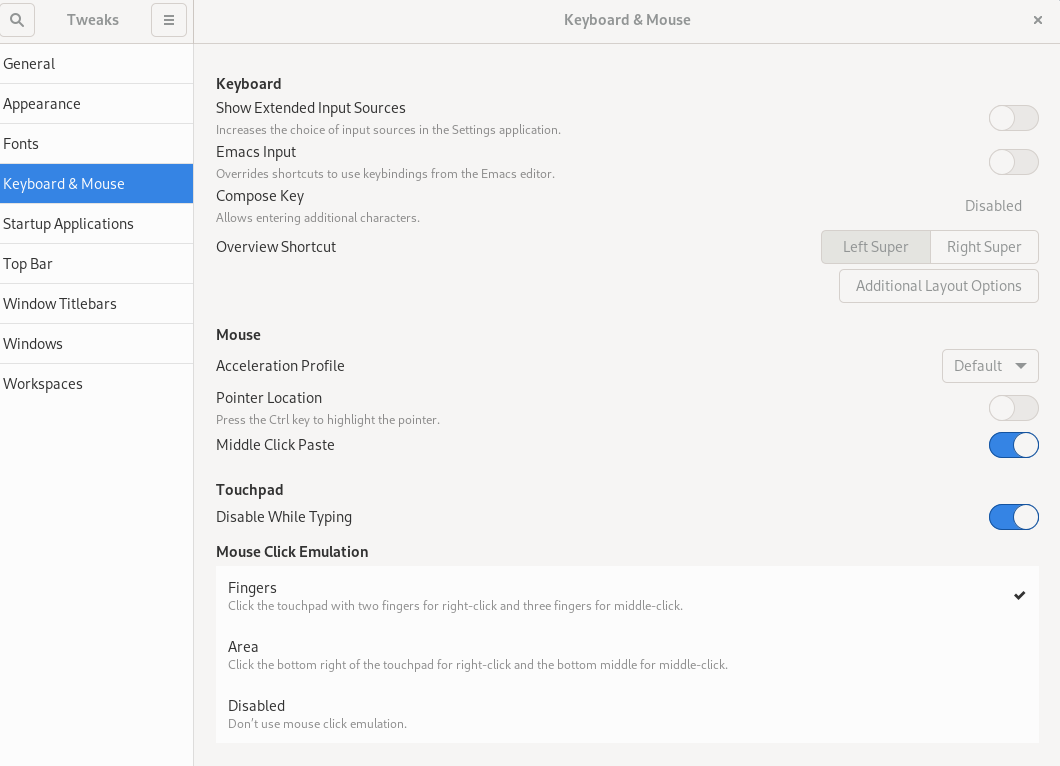
If you have applications you want to start when the GNOME shell starts, you can set that up in Startup Applications.
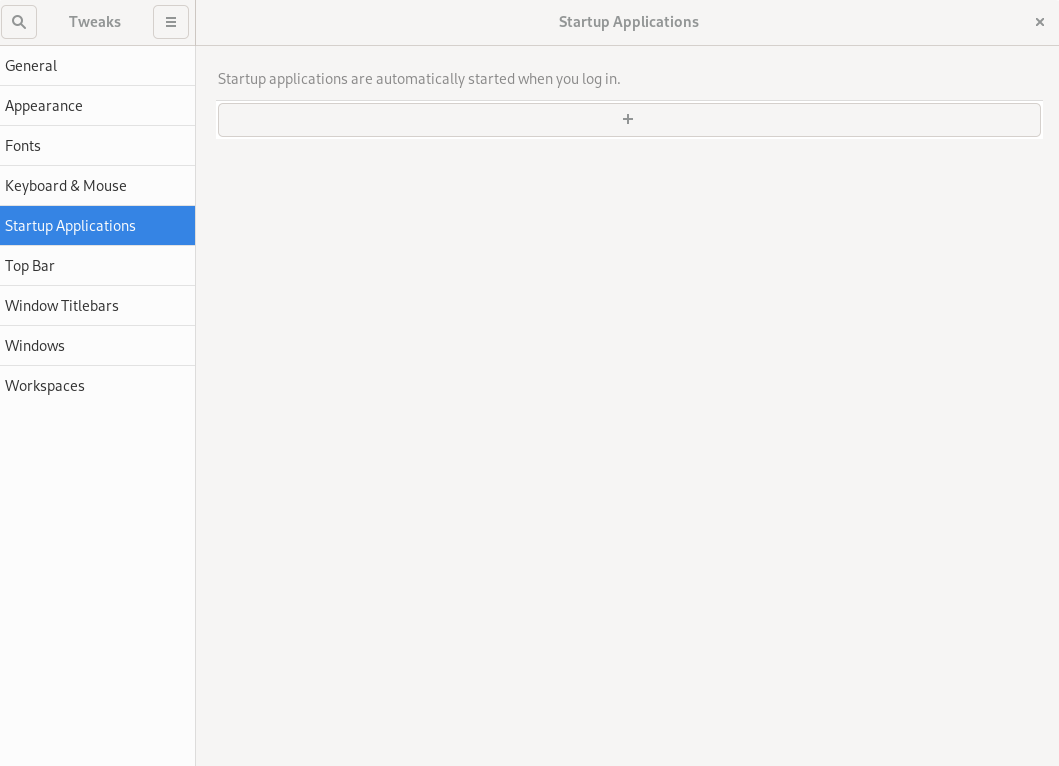
Customize the Top Bar (clock, calendar, battery) defaults here.
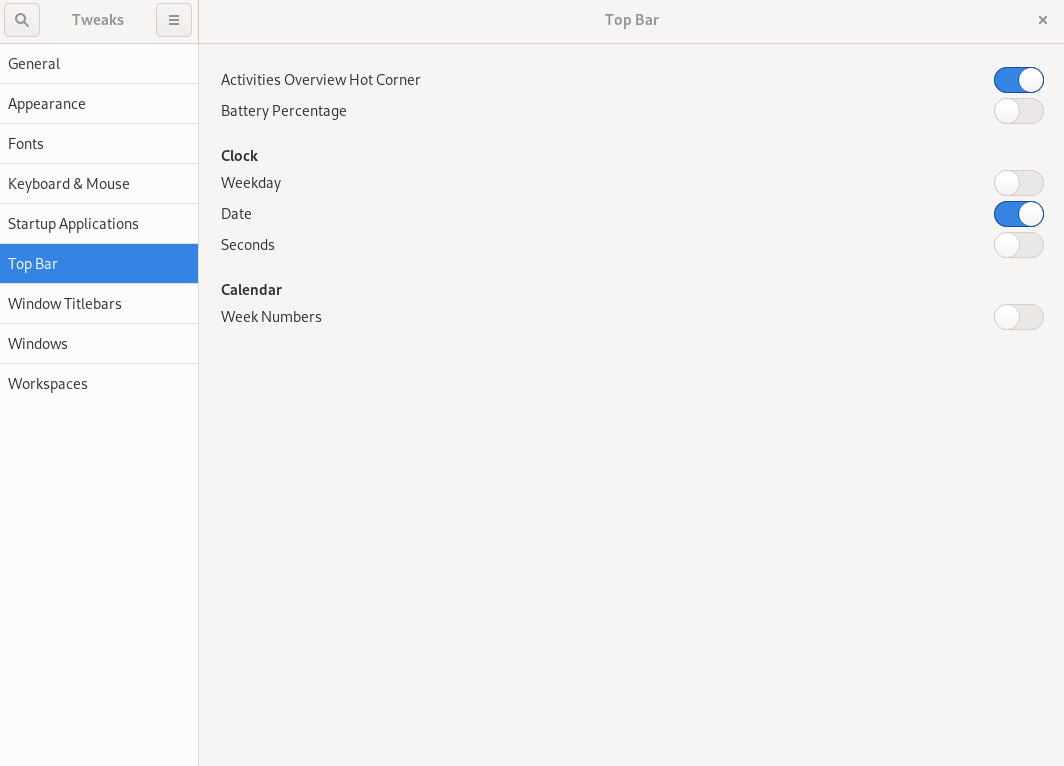
Window Titlebars allows changing the default behavior of titlebars.
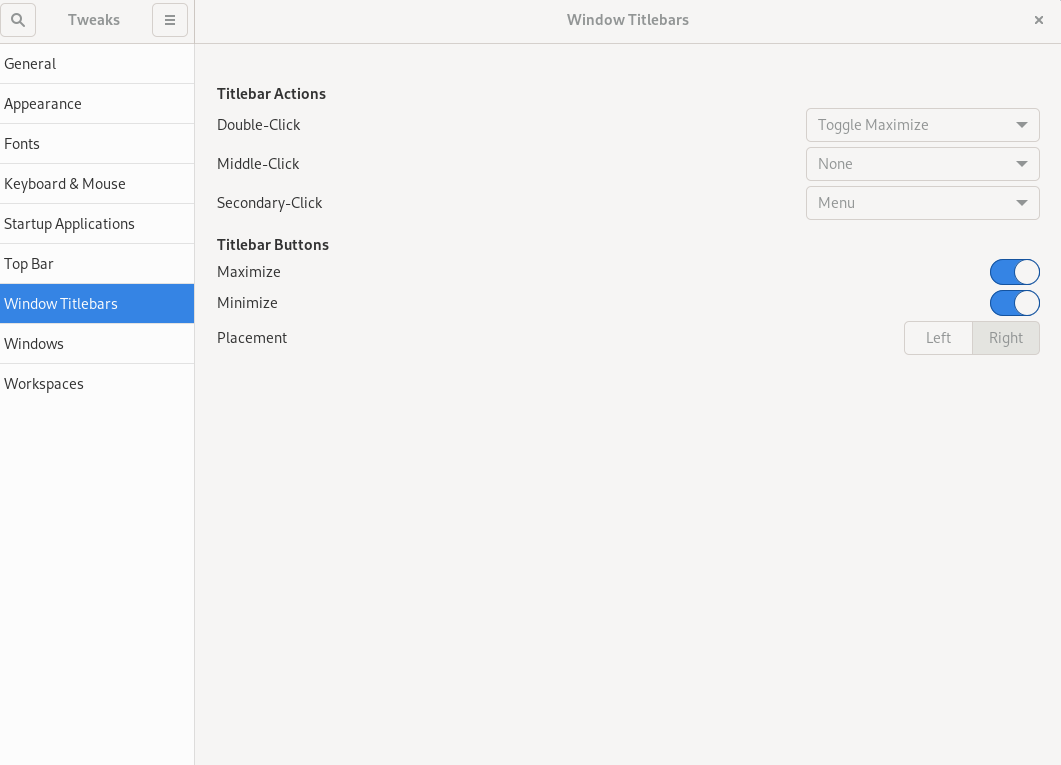
Windows allows changing the default behavior of windows.
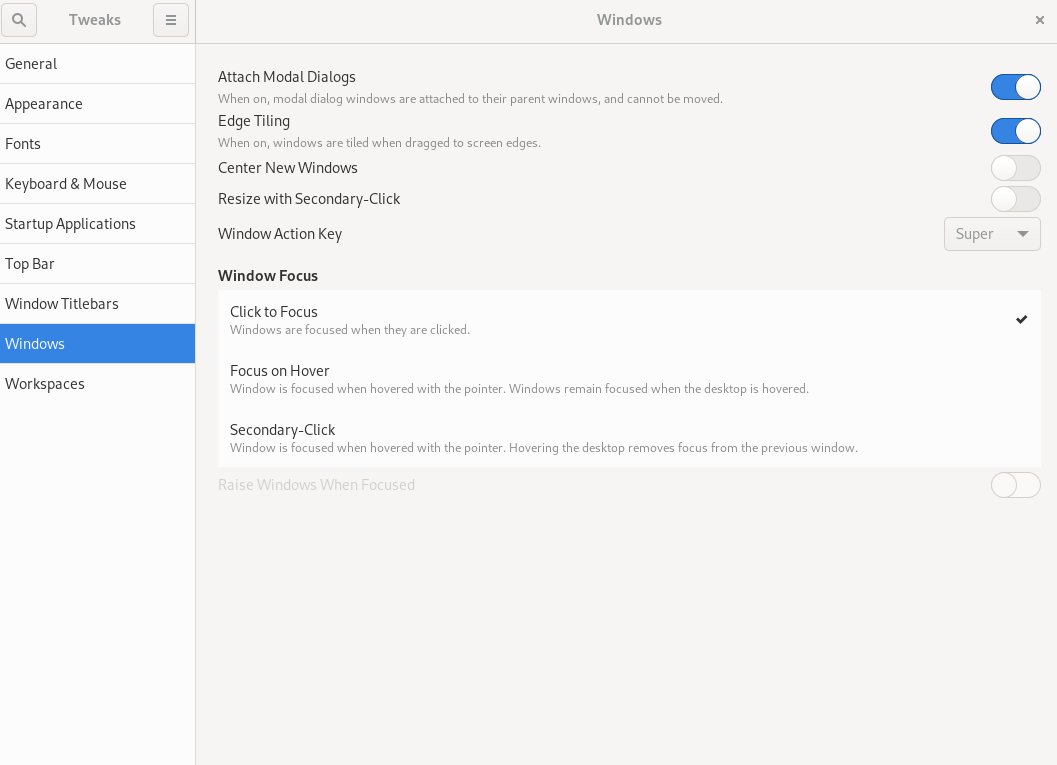
Workspaces allows you to change how workspaces are created (dynamically or statically) and how you want those workspaces to appear.
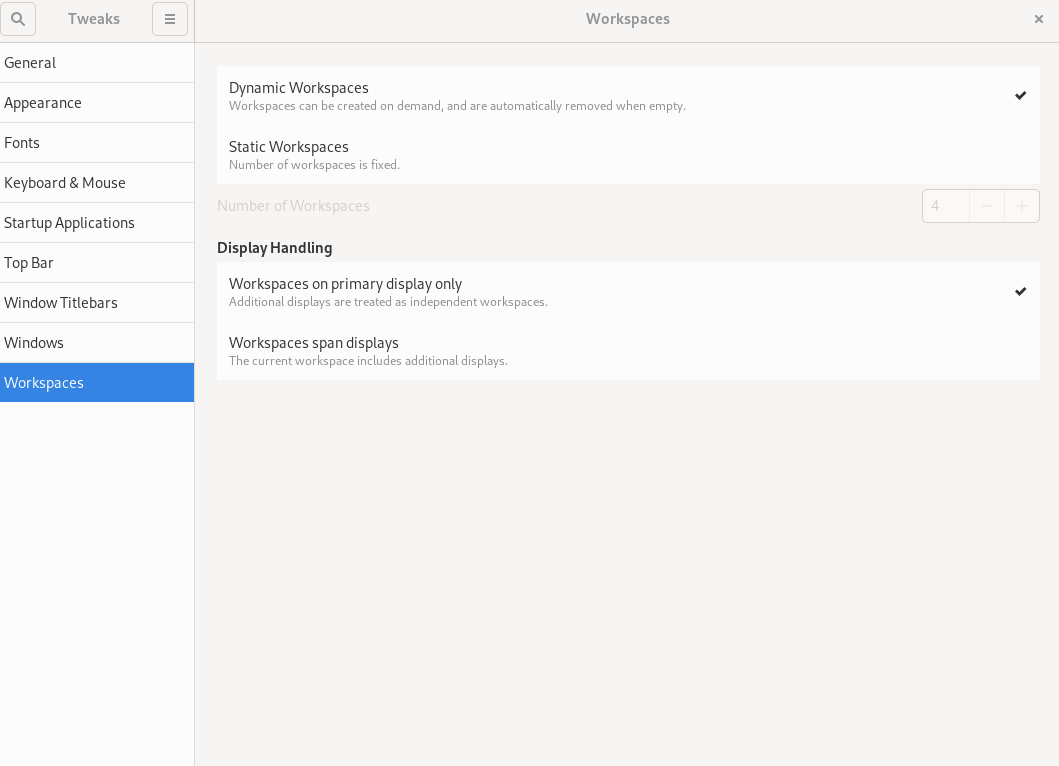
Note
You can reset everything back to defaults by using the three-bar menu next to "Tweaks" in the left-hand corner.
Conclusion¶
GNOME Tweaks is a good tool for customizing your GNOME desktop environment.
Author: Steven Spencer
Contributors: Ganna Zhyrnova